How To Enter Participants
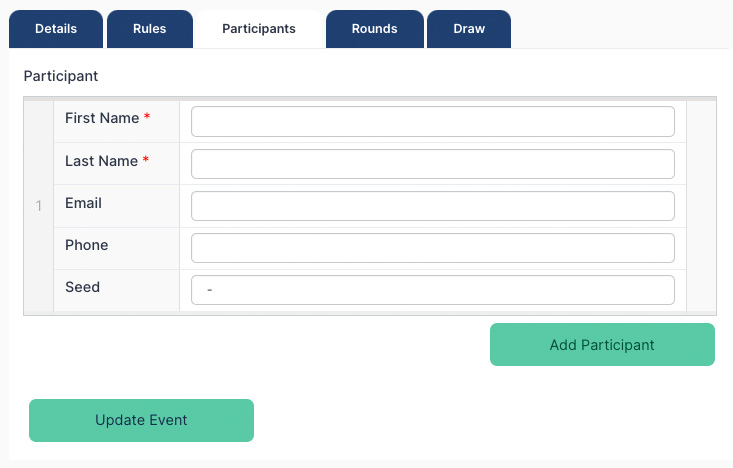
Add Participant: Click Add Participant button to bring up the Participant entry box.
Name: The first and last name of the participant is compulsory, but the other fields are not.
Email: Enter the email address of the participant here if you would like them to receive an invite to register to enter results directly. If they are already registered then you will need to put in their registered email address so that they can enter the results. Only their opponents in the draw who have already registered will be able to view their email address.
Phone: Enter the participatants phone number if they need to contact each other to arrange the match. Only their opponents in the draw who have already registered will be able to view their phone number.
Seed: If you are using seeding in your draw, then select the seed number from the drop down. The seeds do not have to be in order in this list, but they do have to be unique. If you enter any seed information incorrectly then you will not be able to update the event until it is correct.
Update Event: Click the Update Event button to save the Participant details. You can enter more than one participant at a time, but we would recommending clicking the Update Event button regularly to save details, especially if doing a large draw.