How To Enter Scores
To open the scoring window, click on the score box with the ‘v’ in it for the match that you wish to enter the score for.
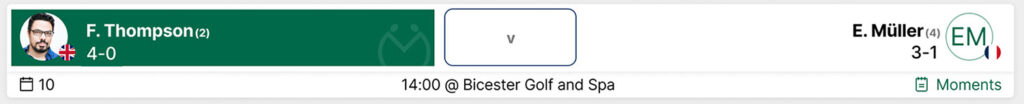
Then the scoring window will open for you to enter the result.

Select Winner: Click the name of the winner to slide the green dot to the right. If it is a Teams match then there will also show an option for a Tied result. Simply select that option and put AS or Tied in the score box.
Score: Enter the score for the winner in the box next to their name. For Knockout draws this box is freetext. For Matrix draws you can enter a score in both boxes, but both numbers must be zero or greater.
Match Play Moments Report: Write a short report about the highlights from the match and the key Match Play Moments. A link to this report will show on the draw page. Event organisers can edit this text if required.
Location: Enter the location of the match here. You can enter this in advance of the game being played to show others that the tie has been arranged.
Date/Time: Enter the date and time of the match here. You can enter this in advance of the game being played to show others that the tie has been arranged.
Save: Click the Save button to post the details of the Match