How To Create The Draw
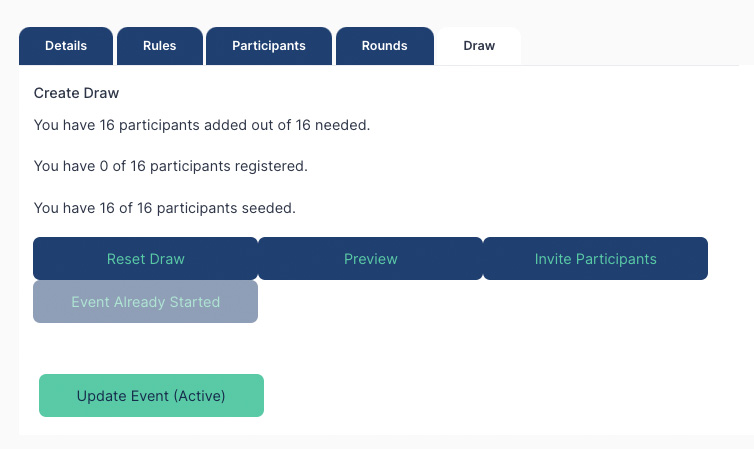
Create Draw: Once you have entered all the Participants, click Create Draw. You can then view the draw by clicking Preview or copy the Event url below the name of the event at the top of the page.
Reset Draw: If you are unhappy with the unseeded draw, or need to amend participants, then edit the draw and click Reset Draw.
Start Event: When you are happy with the draw, click Start Event to publish the draw.
Invite Participants: If you have entered email addresses when you added the Participants, then you can email them a link to the draw by clicking this button.
Update Event: Click the Update Event button to save your changes.